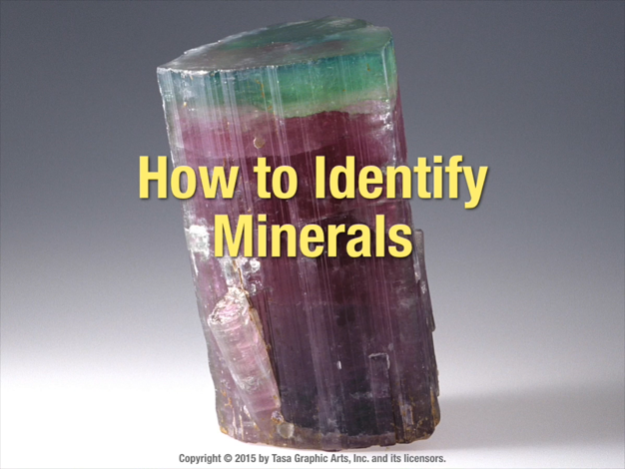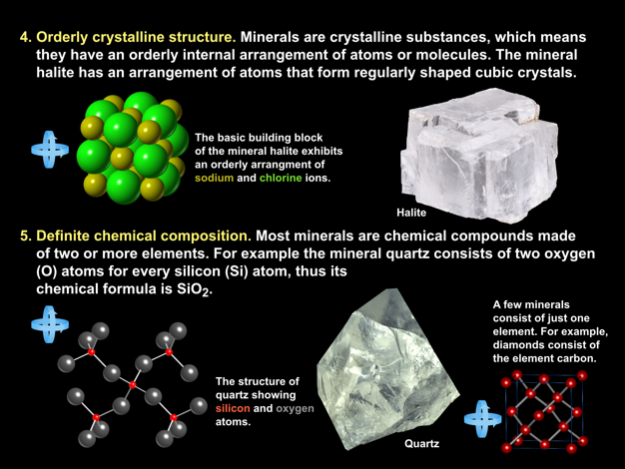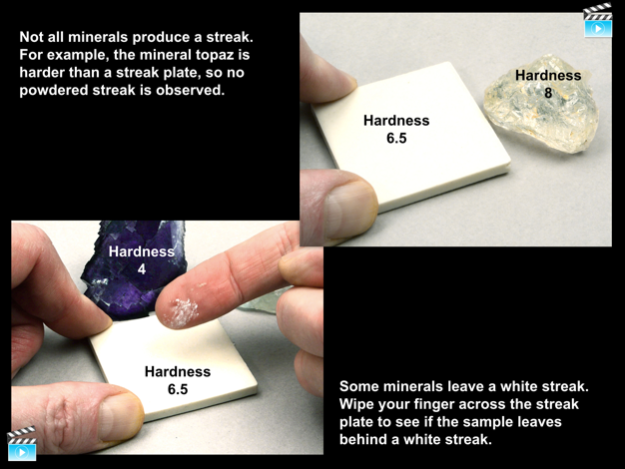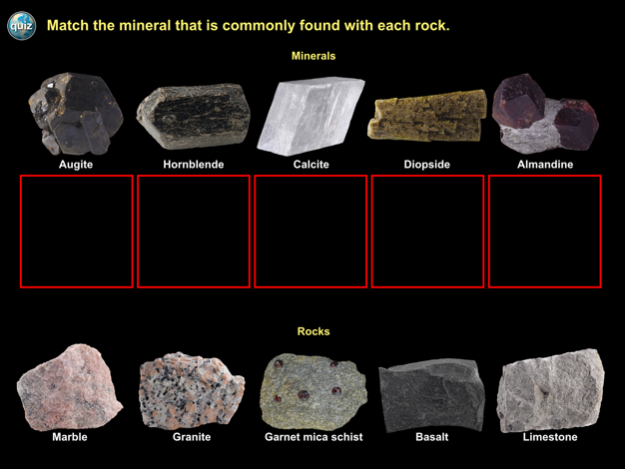How to Identify Minerals 1.1
Continue to app
Paid Version
Publisher Description
This app introduces students and teachers to Earth’s minerals in an interactive guide that illustrates mineral identification techniques. Topics explored in this app include: what minerals are and how they are different than rocks; how does atomic structure influence the formation of minerals; how and where minerals are formed; how the various types of minerals are grouped; and which properties of minerals can be used to identify an unknown mineral sample.
By viewing HD videos that demonstrate actual mineral identification techniques, the student will learn to identify, name and classify minerals just like a geologist does in the field. The app also includes practice mineral identification activities and a searchable database of more than 50 common minerals.
The app may be used to supplement your geology curriculum or can be used to support a complete lesson on minerals and mineral identification.
Features of the app include:
• hundreds of zoomable high resolution photos of minerals by Dennis Tasa;
• HD videos that demonstrate actual mineral identification techniques;
• an intuitive navigation style: swipe, drop-down menu, thumbnail gallery;
• a drop-down menu with audio controls, access to a glossary and the table of contents;
• narration that can be turned off/on;
• interactive quizzes that are scored with quiz results that can be copied, printed, or shared;
• essay questions that encourage critical thinking.
• a searchable database of more than 50 common minerals;
• a multi-step mineral identification investigation of an actual unknown mineral sample.
• completely self contained, no internet required.
Table of Contents:
• Why Minerals are Important
• Minerals and Rocks
• Elements and Atoms
• How Minerals Form
• Properties of Minerals
• Classifying Minerals
• Mineral Identification
• Common Minerals (Database)
Grade levels: 7-13.
Correlates to Next Generation Science Standards:
ESS2.A: Earth Materials and Systems
ESS2.C: The Roles of Water in Earth’s Surface Processes
ESS3.A: Natural Resources
PS1.A: Structure and Properties of Matter
Supports Common Core Literacy in Science Standards:
CCSS.ELA-LITERACY.RST.6-8.1–5,9
CCSS.ELA-LITERACY.RST.9-10.1–5,9
CCSS.ELA-LITERACY.RST.11-12.1–5,9
Sep 12, 2015
Version 1.1
This app has been updated by Apple to display the Apple Watch app icon.
New essay questions that encourage critical thinking.
Added safety precautions for mineral property tests.
Improved database search.
Added a multi-step procedure that guides the user through a mineral identification investigation of an actual unknown mineral sample. Observations and conclusions can be recorded in the app and shared electronically.
About How to Identify Minerals
How to Identify Minerals is a paid app for iOS published in the Kids list of apps, part of Education.
The company that develops How to Identify Minerals is DK Tasa, Inc.. The latest version released by its developer is 1.1.
To install How to Identify Minerals on your iOS device, just click the green Continue To App button above to start the installation process. The app is listed on our website since 2015-09-12 and was downloaded 12 times. We have already checked if the download link is safe, however for your own protection we recommend that you scan the downloaded app with your antivirus. Your antivirus may detect the How to Identify Minerals as malware if the download link is broken.
How to install How to Identify Minerals on your iOS device:
- Click on the Continue To App button on our website. This will redirect you to the App Store.
- Once the How to Identify Minerals is shown in the iTunes listing of your iOS device, you can start its download and installation. Tap on the GET button to the right of the app to start downloading it.
- If you are not logged-in the iOS appstore app, you'll be prompted for your your Apple ID and/or password.
- After How to Identify Minerals is downloaded, you'll see an INSTALL button to the right. Tap on it to start the actual installation of the iOS app.
- Once installation is finished you can tap on the OPEN button to start it. Its icon will also be added to your device home screen.